Pro and Premium users are able to use their own markers (pins). We don’t provide custom pins, but we allow custom pins to be uploaded in batches up to 50 at a time. When using more than 1 custom pin, the group drop down should be selected.
To use your own pins do the following:
- Click “Show Advanced Options“
- Click the ‘show‘ link next to “Custom Images“
- Upload pins near the “Marker (pins)” label
- After uploading the pins, set the drop down in the Type column (only necessary when grouping (more than 1 marker type) is enabled).
The supported file formats are: jpg (or jpeg), gif, ico, and png.
The following are not supported: svg and bmp (bitmap).
Uploaded images (custom markers) must be less than 50KB in size each.
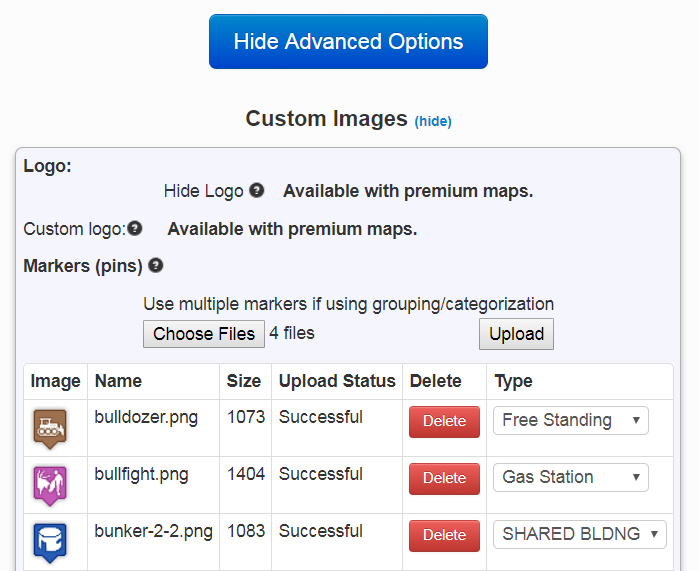
A video to demo adding custom pins