Certain data such as address details can be hidden from the marker popup description and the data below the page. To hide data from the description follow these steps:
- Click on ‘Show Advanced Options‘
- Click ‘show’ next to ‘Choose items to show in marker description‘
- Move items from the ‘Show in Description’ area to the ‘Hide from Description’ area
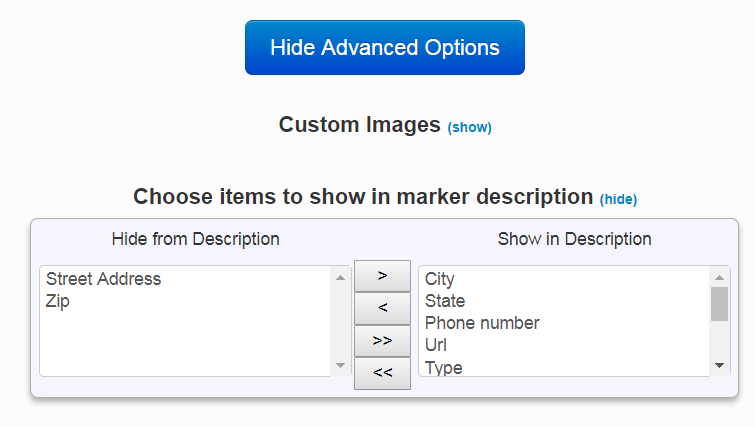
To prevent other details from being viewed on the map, the following two options should be changed:
- disable ‘Description Directions‘ – this will help prevent directions from being available.
- change the ‘Zoom In‘ option so the map can zoom in can be limited (and map details can be hidden as a result)