Data can be filtered by using a radius from a certain location. The nearby filter can be used by following these steps when creating a map:
- Click ‘Show Advanced Options‘
- Enable ‘directions & nearby filter‘ (see Image)
- Update or create the map, then save the map.
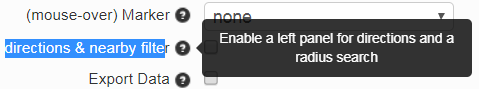
To Use the nearby filter on the map follow these steps:
- Click ‘More Options‘ in the upper left
- Click the ‘Nearby‘ link
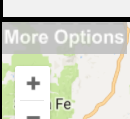
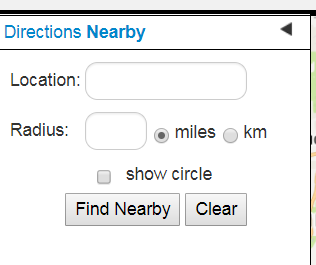
Here is a sample map with nearby filter enabled:
A video to demo adding a radius filter and exporting