Free maps can be printed in web browsers such as Internet Explorer, Firefox, and Chrome. Due to the size of the browser window and limitations of page size, some of the map will most likely be cut off. Premium/Pro subscriptions allow for a pdf or image to be automatically generated for printing on paper larger than 8×11.
Here is how to print a map using Chrome:
- View the map
- View the menu on the browser with the print option
- Click the print option
- View preview page (attached)
- set pages to 1 (first page)
- pdf or print it.
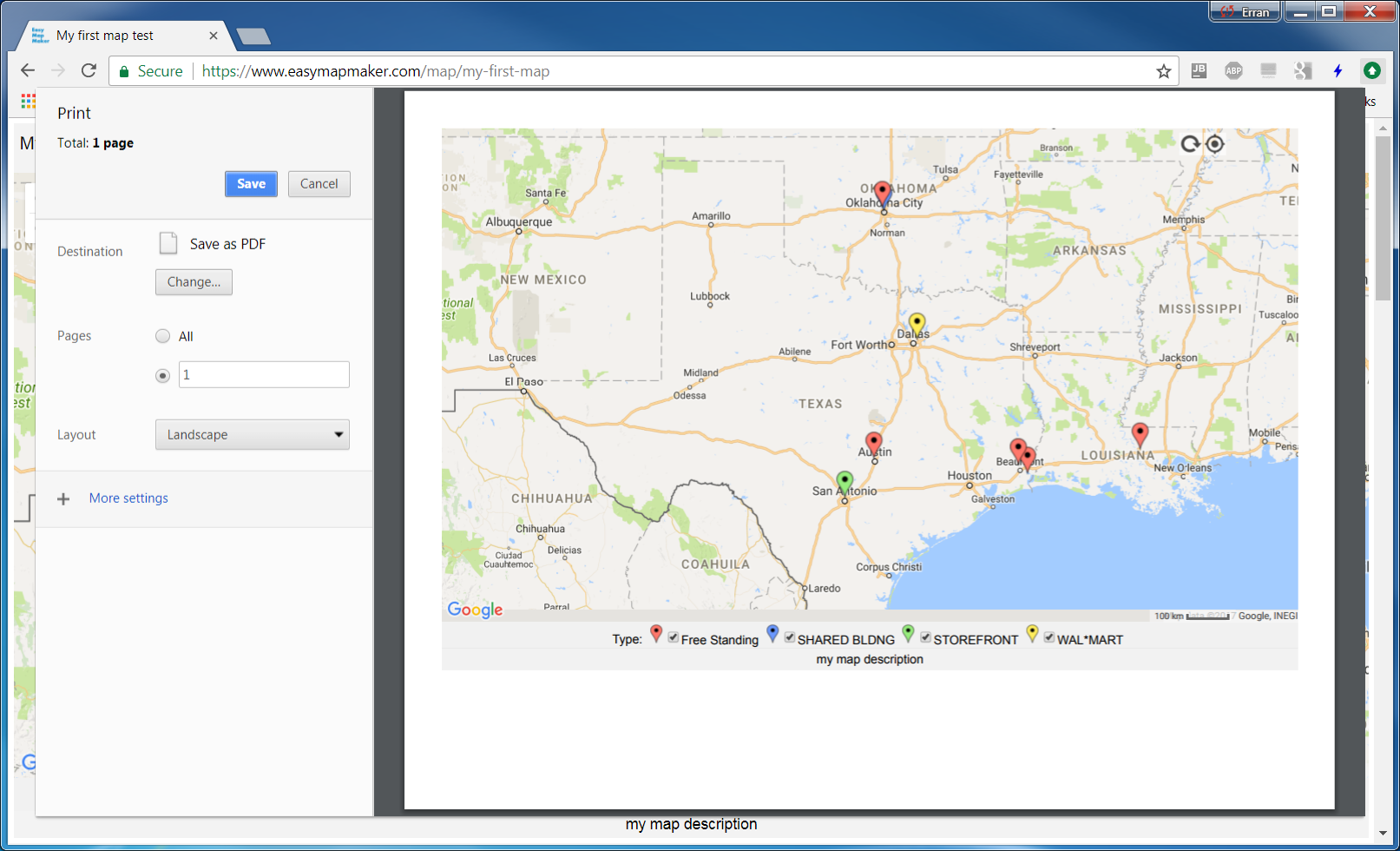
It works fine in chrome and firefox with the map (https://www.easymapmaker.com/map/my-first-map).
IE is fine as well. You can also hide the data below the page when printing: