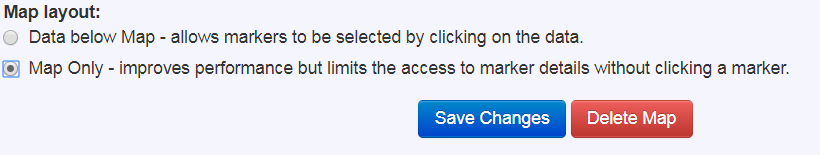To turn off data below the page go to the edit page (should be in an email sent after saving the map), there is a ‘Map Layout‘ section. There is an option to turn off the data showing below the page. After changing the option the setting can be saved without updating or loading the map by clicking the Save Changes button.