Pin (marker) Labels on a Map
You can use EasyMapMaker to label any or all of your the pins on your map. Multiple locations on a map can be confusing without a label. Map pin labels allow locations to be easily identified and allow for further map customization
Add a map pin label to each marker by following the steps:
- Have a column in you data you want to use as a label
- Drag and drop your file (or copy/paste the data)
- Click Set Options
- View the "Pin Label" section
- Select the appropriate column from the drop down
- (Optional) Set the "Pin Label Zoom In" value so pin labels will only show up when zoomed into a certain area
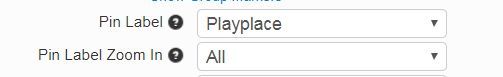
See an example map with pin labels (as the address):
To make a map like this yourself, download the sample file and follow the instructions (above).
Create A Map