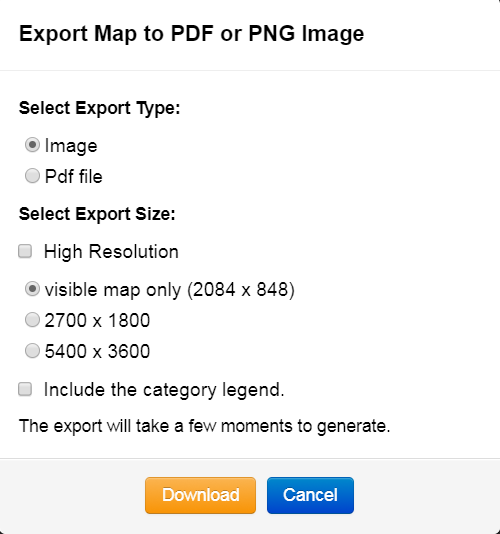Export a map to a pdf file or an image
Use EasyMapMaker to export your visible map to a pdf file or an image (not supported on mobile or tablet devices).
Export your map by following the steps
- Create and save a map using either a Pro or Premium Account.
- View the live map (go to My Maps or click on the generated link) after saving the map.
- Click on the 3 horizontal lines to reveal a menu.
- Select "Download Map Image or Pdf"
- Choose the approriate options from the modal then click "Download"
A live map url is something similar to https://www.easymapmaker.com/map/9a804fec8c754bf7cd9f4bc435fafb14
The visible map height is limit to 7200 pixels for high resolution and 3600 pixels for regular resolution. The width is limited to 10800 pixels for high resolution and 5400 pixels for regular resolution.
Pdf and Image generation (exporting) supports the following:
- Clustered pins (pie charts and circles)
- Custom pins (automatically resized)
- Maker pin labels
- Radius around a point
- Category Legend (optional)
- Map styles
- nearby filter circle visible on map
Pdf and Image generation (exporting) do not support the following:
- driving directions
- user styles defined in a custom css file
- open marker descriptions
Menu Options
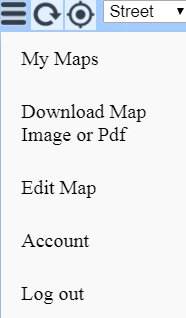
Pdf and Image Export Popup (modal)